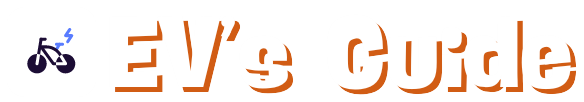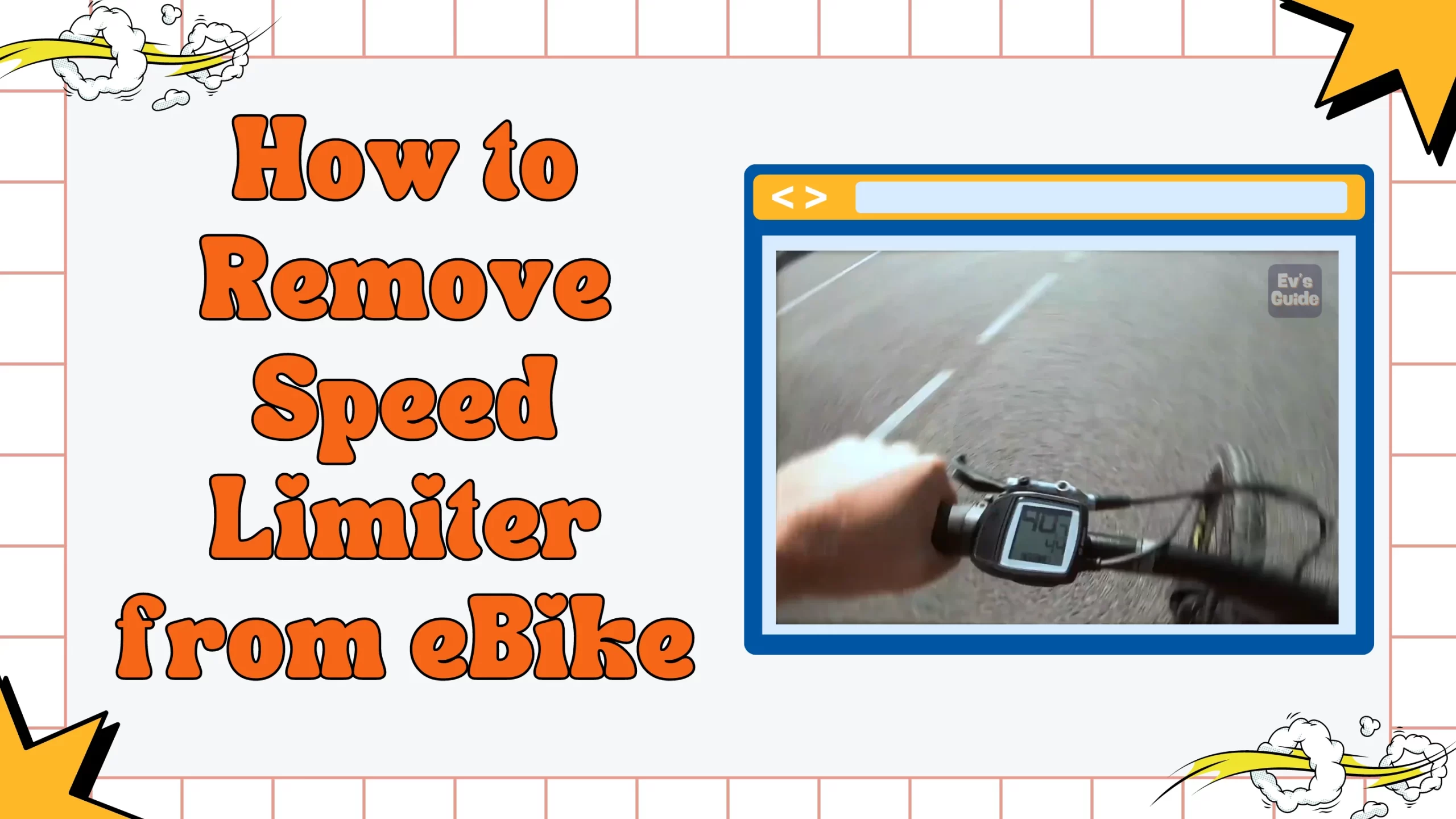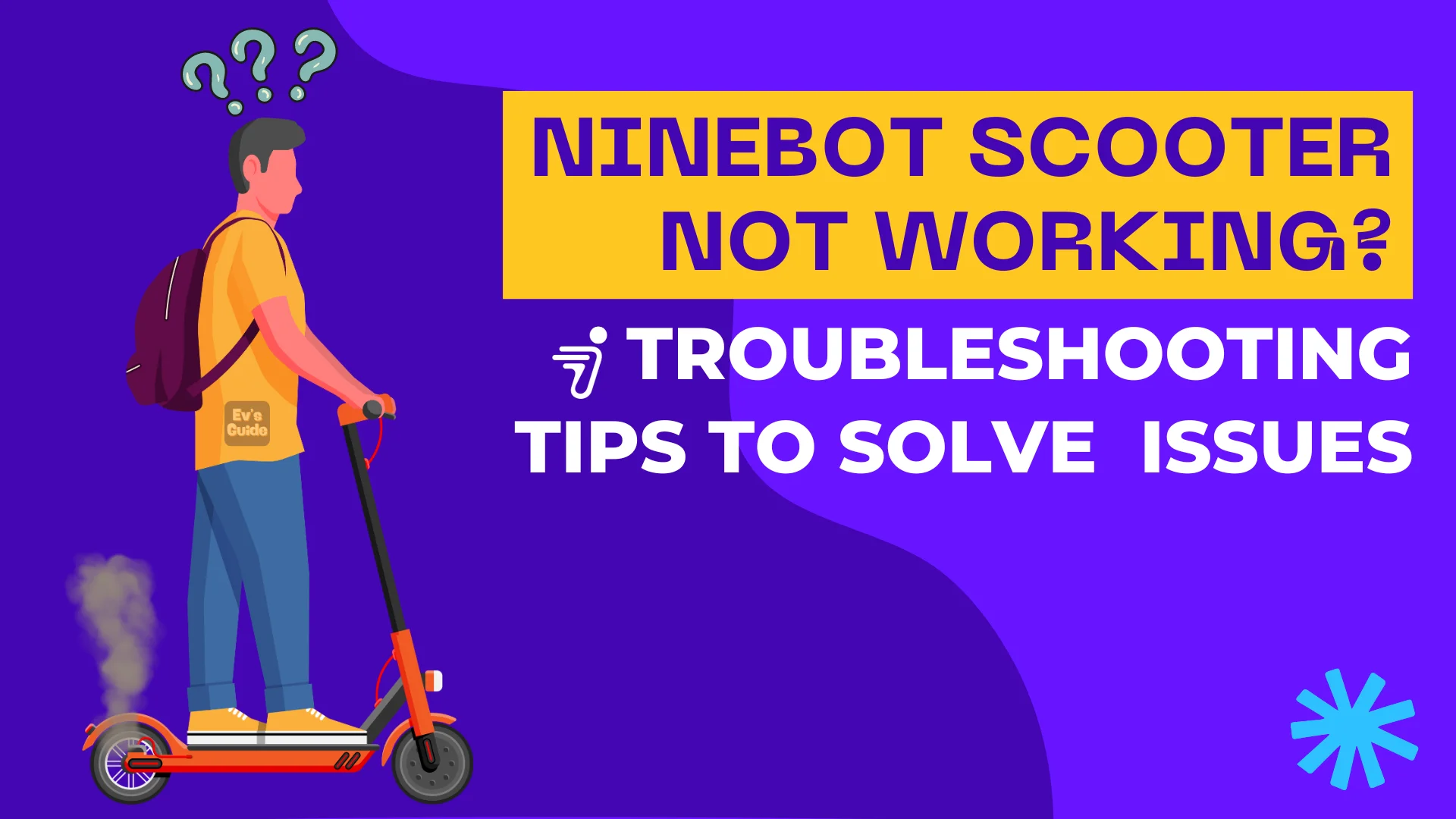Your Ninebot Scooter is also not working just like mine. Don’t worry, We will discuss each and every aspect of why your Segway Ninebot stopped working or not turning on.
I will share what worked for me and some quick fixes that you could try at your home. Well, similarly I have covered ebike’s errors 24 & 30.
Ninebot Scooter Problems that Users Reported Online
- Scooter not moving: This happens because of throttle, brake & motor. You will able to see which error is not allowing you to ride scooter on display or app.
- Scooter is not turning ON: This issue is likely related to battery/BMS because in any other error, the scooter will turn ON but it will create problems in moving.
- Connectivity Issues with Mobile App: Sometimes you see the app is not connecting to the scooter but that’s not the big issue.
- Scooter not charging: Most probably, your scooter’s BMS failed or battery is dead. If charger is working fine.
Easy Troubleshooting Hacks for Scooters That Won’t Start
Whenever I face any issues on my scooter, whether it’s not working, not moving or anything like that. I simply perform these common practices.
- Rebooting the scooter.
- Check all the cables are connected or try disconnecting them and connecting them again. You can look at the errors 14 & 15 steps below.
- Check firmware is up to date.
Hard Reset – Try this first whenever any error occurs
- Turn off the scooter.
- Now, press the brake lever, full throttle and hold the power button simultaneously. It will make a beep sound, and some error code will flash and power up.
- You have successfully factory reset the scooter.
For almost all the ninebot scooters, the factory reset method is the same.
Scooter not Pairing with the App
When restarting both the app and the scooter doesn’t work, try the below steps.
- At the top of the main screen in the app, the scooter name is listed and there is a little drop-down, select this.
- You will see your scooter and an option to add device.
- With your scooter nearby and on, select Add Device.
- It will ask for Bluetooth permission again and boom, it works again!
Error 21 – Battery Related Issue
- This can happen if the BMS/battery is dead or if the cable has come unplugged.
- A failed BMS firmware flash can also cause Error 21.
Solution
- Check the 4-pin data cable and confirm it is firmly in place.
- If the cable is fine, check for the blinking blue or red LED on the top of the battery and make sure that it is blinking.
- If it is not, plug in the battery and attempt to charge it.
- If the charger is blinking red briefly and green most of the time, leave it plugged in for a few hours until the battery is able to charge to 100%.
- If the charger light is green and does not change, the BMS is likely dead.
- If the battery charges fine but the error is still present, the BMS will need to be flashed again.
- If it is unable to be flashed over BLE/Bluetooth or serial, you may need to open the battery up to STLink it.
Error 14 (Throttle Cabble Issue) & Error 15 (Brake Cable Issue)
Error 14 & 15 are the most common errors that occur in the ninebot scooter. Sometimes error 14 can be fixed by updating the scooter or simply pressing the full throttle which fixes the problem. This error happens because of a bad electrical connection.
To fix this error you gonna need the following:
- T-10 Torx key
- Scissors
- Electrical Tape
- Philips Head (PHI)
Steps to Fix the Errors
- Remove the circuit board softly, yes it is a bit tight and hard to pull off easily.

- Now, this little white thing is creating the problem. Let’s cut it off.

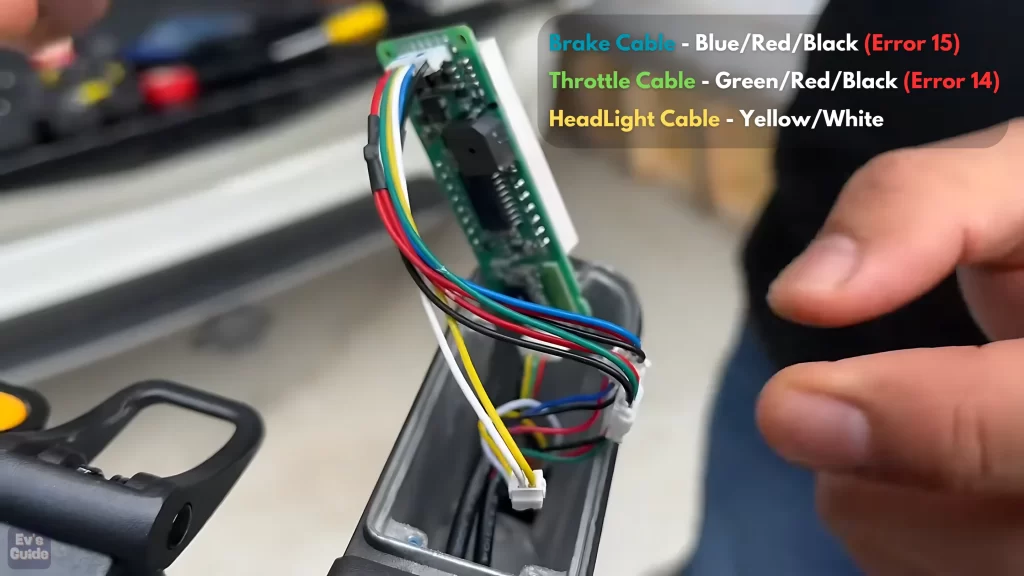
Throttle Cable – Green/Red/Black (Error 14)
To fix Error Code 14: Disconnect and reconnect the throttle cable, try to do a little here and there and for a second error you will notice the error has disappeared. That means the error is caused because of cable curviness.
And same procedure for Error Code 15: Disconnect and reconnect the brake cable try to do a little here and there and for a second error you will notice the error has disappeared. That means the error is caused because of cable curviness.
- Now, take out the electrical tape.

- I tapped the brake and throttle cable connection to make it straight so the wires do not bend sharply.
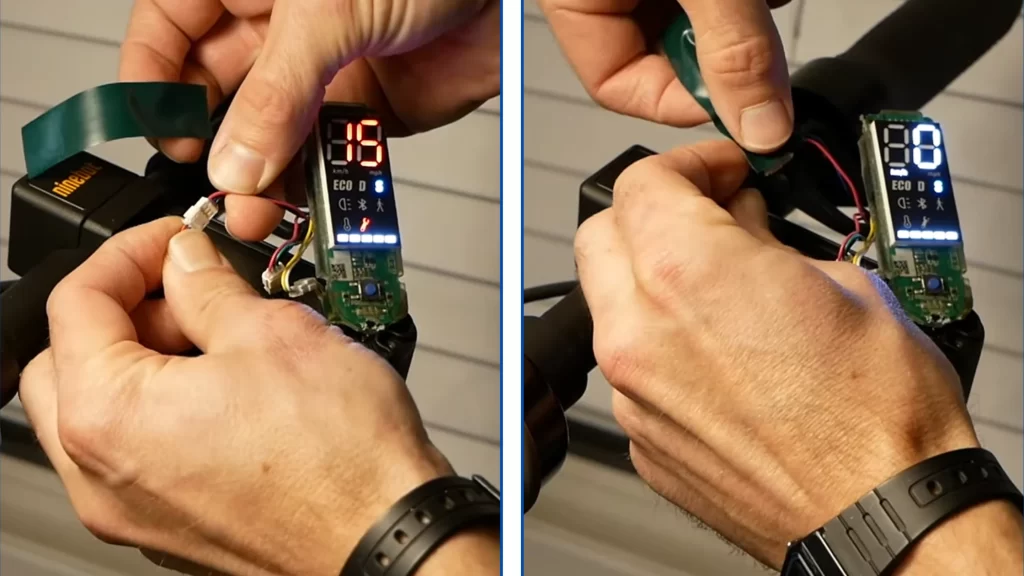
- At last, it will look like this. Try to shake, give a little jerk and check error still comes out or not.

Error 45
Look all you do is turn it back off and then hold down the throttle while you turn it back on. Keep holding down the throttle until the first set of beeps stops. As soon as the first set of beeps stops, release the throttle and the beeping will stop.
FAQs
Q1. Can I open the bottom of the scooter to change the battery? Where can I order a new battery for My Ninebot Scooter?
Ans. Firstly, ninebot doesn’t sell the internal battery pack and yes, you can open the battery panel but you can’t change the battery yourself until and unless you have knowledge about it.
Q2. When I plug in the charger it beeps and flashes a red wrench, what to do?
Ans. Firstly, see what number is flashing with the red wrench and check which part is causing it. Find the solution and fix it. And if there is no number flashing then you can simply perform error code 15 steps.
Q3. I was riding my scooter downhill and wanted to save battery. So I turned it off while riding downhill at a nice pace. Then it did a weird power down. Like it is powered down in gear. So I go to a public outlet and plug the scooter up and the light goes off on the charger. Green to nothing the light goes off. What is wrong with my scooter?
Ans. Issues like this do happen with electric vehicles. It majorly happens due to overheating, wait for a couple of minutes and let it cool down. Try to turn it on, if it doesn’t turn on plug it into the charger and see if it starts or not.
Q4. My scooter is not turning on out of the box. What to do?
Ans. Probably your scooter battery is dead. This error is similar to error 45, take it to the local workshop and get it fixed. This happens when the scooter isn’t charged for a long time. Try charging or else try the error 45 solutions given in this guide.
Q5. How I can identify which part is creating the issue?
Ans. It’s very easy to know, you just need to check your ninebot scooter app, and the app will tell you which part error is causing. In case it doesn’t tell you properly you can check in the manual that you got with the scooter or else you google/find it in the ninebot community.
Credits:
Error 21 information: Source
Image Source: Find Out YouTube Channel